 Why do so many organizations waste the opportunity to hook their email subscribers with the first line of the email message? I hadn’t really noticed this sooner because of the way I consumed email: through a series of complicated email aliases and gmail filters. Honestly, in Gmail, I was basically ignoring most solicited bulk email (organization email lists). But since I’ve been taking a first look at my email through my iPhone and iPad using the iOS mail app, I’ve begun to notice this shocking fact.
Why do so many organizations waste the opportunity to hook their email subscribers with the first line of the email message? I hadn’t really noticed this sooner because of the way I consumed email: through a series of complicated email aliases and gmail filters. Honestly, in Gmail, I was basically ignoring most solicited bulk email (organization email lists). But since I’ve been taking a first look at my email through my iPhone and iPad using the iOS mail app, I’ve begun to notice this shocking fact.
Here are some facts about viewing email via the iOS mail app:
- Approximately 35 to 40 characters of a subject are displayed
- Approximately 100 characters from the top of the email message are displayed
Two lines at 50 characters, and a subject of 35 to 40 characters. That’s basically a Tweet. And that (plus the “from” name) is all you have to get your reader’s attention and convince them to open the email message and read on.
Why do so many emails waste this space with something like:
- “Click to view this email in a browser” (37 characters)
- “Is this email not displaying correctly? View it in your browser.” (64 characters)
- “If you’re having trouble viewing this email, you may see it online.” (68 characters)
- “Web version | Edit your subscription | Unsubscribe” (55 characters)
I looked through maybe a dozen email messages that started with some variation on one of the above disclaimers to discover that the messages were sent through the following services:
- Vertical Response
- MyEmma
- Convio
- Mail Chimp
- Constant Contact
- Campaign Monitor
The organizations are not choosing to put this line at the top of their email message. The email marketing service providers are building this text into their templates rather than building better templates. To be fair, Campaign Monitor builds really awesome templates, but even their own mass email offers links rather than meaningful content on the first line.
In all of these cases, the presumption is that the recipient is going to actually open the email, based on the strength of the subject and sender alone. And remember, only a portion of the subject is displayed to the recipient in the iOS Mail app.
Campaign Monitor actually has mobile friendly template tools. As far back as 2009, Mail Chimp offered mobile friendly templates, but even in their example, you can see the first line still includes the disclaimer. So this is not so much an issue of templates, though templates would help, but one of content strategy.
It is always important to put yourself in the position of your audience, and think about how they are going to interact with the content you create. If you are trying to get the attention of a busy person reading email on the bus during their morning commute, you will probably have better luck if you present them with compelling content rather than some disclaimer about what they should do if the email is not displaying properly.
Back in June, 2011, Campaign Monitor released stats about Email Client Usage, at that time 16% of emails were opened in on iOS device. When you add in popular webmail services like Gmail, Yahoo! and Hotmail, all of which offer only a short preview of email messages, 45% of email messages are viewed in clients that probably show n
Think of your subject as a headline, and the first 100 characters of your message as a sub-headline to grab your audiences attention and get them to open up that message!
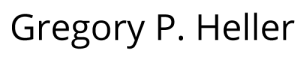
Recent Comments