In Part 3 of Creating An SEO Strategy we discussed ways of writing better HTML markup in your content. In this part of the series, we will discuss some Drupal specific modules and tips, as well as other resources for learning more about SEO.
Drupal Configuration
- Set your website name and slogan
- turn on clean urls
- Setup custom error pages for 403 and 404: this is super simple, create a page, call it “Error 404” and another called “Error 403” put some helpful text on there, or even use the Google Webmaster Tools “Search This Site” widget. Then go to
/admin/settings/error-reportingand enter the urls for these two pages. - Use semantic url names (meaningful plain English) for your Views and Panels url paths. For example, if you have a view that shows recipes, give the view the url “/recipes”.
- Make sure to title all of your views and panels with descriptive and relevant titles.
Drupal Modules
In this section I highlight what I believe are the 5 most important modules that improve SEO for Drupal Sites. They are also pretty easy to install and configure, even if you don’t know much about writing code, or theming, with the exception of Page Title, these modules are configured solely through the GUI, and are all easily installed.
Path Auto
The Path Auto Module allows you to programatically create URL Aliases for your nodes. If you install and configure just one module to improve your site’s SEO, this one is it. You will need to enable the Path module (which is part of core) and also install and enable the Token Module. Once you’ve installed and enabled the modules, go to admin/build/path/pathauto in Drupal 6 or admin/settings/pathauto in Drupal 5 to configure. Path auto allows you to set patterns for the creation of meaningful URLs, so instead of all of your nodes having a url like http://yoursite.com/node/182 they can have urls like http://yoursite.com/blog/2008/seo_tips_for_drupal. Each content type can have a different replacement pattern consisting of static and dynamic elements, the latter created by using the Tokens available from the Token Module. Read the Path Auto handbook for more information.
Meta Tags (formerly known as Node Words)
The Meta Tags Module lets you add meta tag data to your site and to each node. Meta Tags live in the head code of your site and are not visible to site visitors, but are used by search engines. There are a number of different meta tags, and perhaps the most useful ones are for description, and keywords. Some search engines ignore the “keyword” meta tags because they are easily abused, but it doesn’t hurt to use them. The “description” meta tag is used by many search engines and often will be used in the search results displayed to the user.
After you have installed and enabled the Meta Tags module, and set permissions, visit the configuration page. You will see a series of collapsed field sets, some of them are for Global Settings, others allow you to set up content type specific configuration.
Path Redirect
The Path Redirect module is most helpful in situations where you are migrating from an old site that has existing urls that have good search engine ranking. It allows you to create entries that will redirect inbound traffic for the old url to the new url.
XML Site Map
The XML Sitemap module allows you to dynamically generate an XML site map for you site that you can then submit to search engines like Google. XML Sitemaps adhere to a standard agreed upon by search engines that tells them where they will find content they should index and how often it is updated. XML Sitemap allows you to automatically submit the sitemap at regular intervals, or on certain events, or manually.
To submit your sitemap to Google, you will need to signup for Google Webmaster Tools and verify your site..
Page title
The Page Title module allows you to set custom page titles. These should be be confused with the title of the node, which you can set when you create the node. The page title is displayed in the browser title bar, and in most cases it includes the node title and website name by default. With the Page Title module you can set patterns for creating custom page titles for each content type. This can be helpful to improve SEO, but will almost certainly require some theme customization, the instructions for which are included in the documentation provided with the module.
Drupal Related SEO Resources
- SEO Group on groups.drupal.org
- Drupal SEO Video TutorialGreg Knaddison’s screen cast series is a great primer for anyone interested in SEO and Drupal. In 5 separate videos, Greg goes into detailed on how to configure each module I’ve mentioned above.
- Drupal SEO is Easy Blog Post by Harry Slaughter is another good resource
- Top SEO Modules For Your Drupal Website from SurgeBoom is another good one that goes into some detail on the modules I’ve mentioned and a few others.
Other Tips
- Canonical URL: Only allow your site to be accessed via one url, for example, only
civicactions.comand notwww.civicactions.com. You can do this in your htaccess file, or sometimes with your web host. There is a specific section in the default htaccess file that ships with Drupal core. - Submit your site to listing and directories like DMOZ the open directory project.
- Register your domain for multiple years at a time
- Increase inbound links through social bookmarking sites (see the next article in this series on “Community”).
Other Resources
- MyDelicious Bookmarks for SEO, I’m always finding more and adding to the list, and you can also explore others’ bookmarks with the SEO tag/
- SEOMoz.org provides some automated tools for analyzing your site’s statistics.
- Website Grader provides a one stop “grade” report for your website which may indicate shortcomings in your site that are effecting search engine ranking.
- Google Webmaster Tools is a suite of tools useful for webmasters in determining what on your site is being indexed, removing pages from your index and more.
- Google Analytics is very helpful for tracking your web statistics and reviewing things like Key Word searches that result in visits to your site, as well as which pages are driving traffic.
- Google SEO Starter Guide (PDF) This is a must read for any and all people involved in website management.
- Agency Tool Web Design Dashboard offers a list of additional SEO resources that you may find helpful.
In Part 5 of this series we will discuss Community and SEO: how to build and leverage community to improve your SEO.
Read other blog posts in this series:
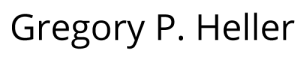
Recent Comments