Last week Andy Laken asked me if there was a way to aggregate only select bookmarks from a group of users that would prevent an “unauthorized” user from posting a bookmark to the pool. The aggregated bookmars would then be published ona website. After a little bit of thinking and some exploration while on the phone, we figured it out. Here is a quick and dirty recipe for creating a group bookmark feed from delicious.
- Get everyone delicious accounts
- Create and account for your organization
- Decide on a tag that you will use for all bookmarks you want to share (eg “civicactions”)
- Login with your organization account
- Click on subscriptions (in the horizontal nav below your user name)
- Click on “Add a subscription” link under the search box on the right hand side
- Enter the tag you decided on in step 3 above
- check the box “From a specific user” and enter the user name for the person you want to subscribe to.
- repeat this last step for each person.
- Grab the RSS feed from your subscriptions.
- An advanced step, if you need multiple different feeds from your “hive mind”, is to add the subscriptions for a particular tag to a subscription bundle (click the “Subscription options” link under the search box on the right hand side) and then grab the RSS feed for that bundle. This would allow you to have a book mark feed for “resources” and “news” for example.
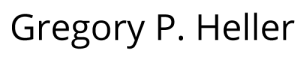
Recent Comments