Web Technology Recommendations For Conservation Voter Leagues
I have written up the
following document after speaking with a number of League
representatives during the recent Federation Annual Conference.
Included below are some ideas, best practices, links and suggestions.
Some are basic and for the league that is just getting started,
others are geared towards leagues already using the Internet I have
to credit the folks I spoke with, you all have great ideas, and are
interested and willing to experiment with new technologies to advance
your mission. It was really wonderful to talk to so many great
people.
Audience
When thinking about
your website content and features you really need to ask who your
audience is, and how will they use the site.
Possible Audience:
New Voters you want to
convert to conservation voters
Existing Conservation
Voters
Elected Officials and
their staff
The Press
Other conservation
Groups
Each audience segment
will use your site in different ways. You may decided to focus on one
ore more particular segments while ignoring others. This is okay, as
long as you are thinking about who you are targeting, and why, and
who you are ignoring, and why.
Goals and Objectives
If you are planning a new web project, like a
complete redesign of your website, it is a good idea to engage in an
intentional process (rather than accidentally falling into
decisions). As part of this process you should think about the Goals
and Objectives of your website (these may actually be different than
your organization’s goals and objectives. Think about how you might
measure these goals, for example: increasing the number of email
addresses on your email list, or increasing donations that originate
on the web, or increasing website traffic. Even if you are not
planning a complete redesign, and are just thinking about starting a
separate blog, or using one of the tools described below, think about
what you hope to achieve, how much time will you devote to it, and
over what period will you evaluate success.
Website Tools
Many of you are already thinking about blogging,
podcasting and other ways to enrich your content offerings. There are
ways to start experimenting with this kind of content without making
large capital investments in a new website. Some of these content
types might fit in with your organizational culture, others might
not. The problem is not the technology, it is all available and low
cost, but using it will require something of a shift in your daily
routine and your organization’s culture.
Blogging:
If you are going to add a blog to your site, you
have to make a commitment to posting regularly, 3 to 5 times a week
(some people will blog 3 to 5 times a day!). You do not need to add a
blog to your site to start blogging. If you want to experiment with
blogging, find your voice, see if folks like it, you can start a blog
on http://www.blogger.com for
free. You can then link to this blog from your site, from outbound
email, and also by promoting your blog on other blogs. As an aside,
you should make sure that all staff are using email signatures that
include a link to your website, this is also a good way to passively
get the word out about a new feature, write a single line about it in
the signature “Check out our new blog at someurl.com”
You might try having your legislative director,
and/or your executive director blog about developments in the
legislature as they are happening. This will give your site content
that people can’t find elsewhere: accurate and up to date information
about developments in the legislature with an insider angle. Your ED
can blog about developments in the broader conservation community,
and also national conservation issues. You might also try blogging
news items from your local papers, tv or radio.
Many people are concerned about blogging because
of the comments. How do you control who comments? And what they say?
There is no reason that you have to have comments turned on. You can
prohibit comments, or only allow comments from specific users (like
your staff). Having staff comment on each others’ blog entries
creates a sense of transparency, a conversation happing in the public
view. Your members can get a look at the internal dialog of your
organization.
Blog entries should be short and compelling. You
don’t have to obsess over them. Give readers good information that
they can repeat when talking to their friends.
(http://www.problogger.net/archives/2005/12/30/tens-tips-for-writing-a-blog-post/).
This might be an obscure statistic, a quote from a hearing, link to
an interesting new story, or something fun or funny like the Chevy
Tahoe Contest I showed many of you
(http://www.civicactions.com/node/316).
Audio:
Posting audio to your website or your blog is
easier than you might think. Try recording interviews with elected
officials, candidates, other conservation voter organizations. You
can use a free program like Audacity for Windows PCs
http://audacity.sourceforge.net/
. Purchasing an a decent external microphone will improve sound
quality. If you really get into this medium, you can buy a hand held
digital recorder (these cost anywhere from $150 to $500) and allow
you to go out and record folks “in the field”. Tips: keep
it short! Two to 7 minutes tops! If the content is something like “a
message from the ED” you should write a script, rehearse it,
and record it. If you are interviewing someone, you’ll want to do
some post production, cut out long pauses, only use the best most
compelling segments. That might be just a 45 second answer from a
politician. Attach it to a blog post and give the context in the
text.
Another creative use of audio on the Internet is
accepting comments by voice mail. Folks can call and leave a message,
you can then post the audio file on your website. K7.net is a free
Internet voicemavoice mail (and fax) service. Your voice mail
messages will be sent to you as a WAV file which you can convert to
MP3 using iTunes. You might try soliciting comments by sending an
email to your list asking people to call your voice mail and leave a
60 second message saying why they are a conservation voter. Then you
can post the audio to your website and encourage folks to come back
to the website to listen to what others have to say. Another use of
this technology is to get comments on specific legislation, you can
then record the audio files to a cd (again, using itunes) and give
that to a politician so they can “hear the voice of
conservation voters”.
The examples of using voice mail will require a
larger commitment of staff time, but it is also an interesting
project that you may be able to enlist a volunteer’s or intern’s help
for. A project like this can be managed remotely making it even
easier to “outsource”.
Another tool for voice over the Internet is
SkypSkype http://www.skype.net a free voice over IP (VOIP) service.
Skype lets you chat with other Skype users for free (audio or text),
there is software that will let you record these Skype chats and for
a small fee you can add an incoming phone number with voice mail that
will be sent to you as a digital audio file.
You may try hosting conference calls using a
service like http://www.freeconferencecall.com.
Some services provide free audio recordings of conference calls which
you can then make available on your website as downloads. You can
make them available to everyone or perhaps just to “premium”
members, those who have made a donation. You could also limit access
to the conference call itself to donors. A good conference call might
include a 15 minute discussion between your executive director, a
board member and friendly elected official or other conservation
leader. Call participants can ask questions via email, or, with some
services you can pre-screen questioners. Conference calls can also be
used in conjunction with house parties to connect the parties to each
other, and provide interesting and compelling content to the house
parties.
Video:
Most digital cameras on the market now have a
video option. A Cannon SD450 series Digital Elph (costs around $400)
with a 1GB memory card (about $60) can shoot 12 minutes of high
quality video, or 40 minutes of good quality video for use on the
Internet You can post video to a service like http://www.YouTube.com
(which is free) and then embed a video player into your website or
blog (YouTube provides some code that you can cut and paste).
If you are going to shoot video, keep it even
shorter than the audio, 2 to 5 minutes. You might try having someone
video your testimony at legislative hearing, or statement at a press
conference, or the statements made by a friendly (or not friendly)
politician. This is the kind of content that is really rich and that
your members may be inclined to forward to their friends. YouTube
will also provide you with tracking metrics so you can see how many
people have viewed your video.
Another good use of video is buttonholing
politicians or government officials and getting them to answer 1 or 2
questions. I don’t do any post production on the video, it’s not
worth it in a 2 or 3 minute video, it doesn’t really add much value.
Photos:
There are many ways to use photos on your website.
Photos of events, rallies, politicians, endorsement interviews, but
also photos from members. You can use a photo sharing service like
Flickr (http://www.flickr.com)
to collect and host photos from members. You could send out an email
asking members to take pictures of “what conservation means to
them” or “what they want to conserve” their
favorite conserved places in the state and post them to Flickr
“tagging” them with a code word(s) like “mnlcv
conservation Minnesota nature”. They can also add them to a
“group” that you can create for your organization. You
can then republish these photos on your website (using tools provided
by Flickr). It is important to ask people to license their photos
under a Creative Commons License that permits you to use them. These
pictures could also include your members and their family. If the
action is coordinated, for example ask everyone to post their
pictures and tag them on the same day, you might rise to the “most
popular” tag level of Flickr, thus attracting more people. You
could even run a content for the “best picture” perhaps
giving away a prize like a gift certificate, or a shirt.
Another great use of photos is to capture
politicians doing things they don’t want people to know they are
doing. Jason from Wyoming used his camera phone to photograph
legislatures during an unrecorded standing vote and was able to
identify who voted how.
Petitions:
Petitions are of mixed utility. What they are
really good for is getting people to take an action (signing the
petition) and sending it to friends. You can use petitions to grow
your email list. There are free petitions services like
http://www.petitiononline.com
http://www.petitionthem.com/
and http://www.care2.com . You
can also build petition tools into your website. There are many free
and open source applications available. The benefit of using a site
like Care2 is that they have a built in community of users who may be
interested in your petition. But you should make sure, before
starting a petition on one of these sites, that you will be able to
download your list of petitions signers with their contact
information.
E-Activism:
Email letters to targets or letters to the editor
are really powerful ways to engage your constituents to take action
and give them voice. This is similar to the action campaigns launched
by MoveOn, where your members are asked to send an email to someone.
Sometimes these tools can be incorporated into your website, you can
also use hosted services like http://www.citizenspeak.org
to create a campaign. Similar functionality is available through the
CitizenSpeak and SeedCampaign modules for Drupal, an open source
content management system.
Mapping:
There are many ways to use mapping for your
organization, from complex GIS applications used to target voters, or
identify people living in proximity to conservation sites (or sites
that are going to be developed.). A fun way to incorporate some
mapping onto your website is through a web tool called Frappr
(http://www.frappr.com). Frappr
is a mash-up using Googlemaps and some social networking software.
You can create a group for your organization on Frappr and then
invite your members to add themselves to the map. They can include a
picture and a “shout out” a short comment with their
picture. When a user mouses over the map push pins, she’ll see the
photo and shout out of a member. You could invite your
members/supporters/conservation voters to add themselves to the map
and in the shout out explain why they are a conservation voter.
RSS Feeds:
RSS is a way to share
content between sites. It allows headlines, teasers or complete
article content to appear on a site other than the one where it was
originally published. If your site has an RSS feed, other sides can
subscribe to that feed and carry some portion of your content that
will link back to you site. Similarly, you can subscribe to RSS feeds
from blogs or news sites that relate to your issues. In this way, you
will have fresh content on your site automatically. Many newspapers,
and media outlets, like NPR offer RSS feeds that can be very
specific. A great news site that allows completely custom and
targeted RSS feeds is http://www.EnvironmentalHealthNews.org,
another is http://commontimes.org/
. You can also subscribe to RSS feeds of links from the social
bookmarking site http://del.icio.us
and the photo sharing site http://www.flickr.org
or video site http://www.youtube.com.
With these latter
examples, you could ask your membership to create content for you,
“tag” it with a specific tag (like “nylcv”)
and then you can subscribe to a feed of content with that tag.
Content Management Systems
There are some content management systems (CMS)
that incorporate many of the features above: Blogging, Podcasting,
Event Calendars, Downloads, Image Galleries, etc… CivicActions
specializes in deploying Drupal a widely used CMS for non profits and
activist groups. It has many modules geared toward these features, a
particular distribution of Drupal that is good for civic engagement
is called CivicSpace (http://www.civicspacelabs.org)
that grew out of the Howard Dean / Dean Space project.
Driving Traffic to your site:
There are many ways to
drive traffic to your site. If you are going to focus on driving
traffic, you want to make sure that you have fresh, interesting and
compelling content on your site (using some combination of featured
listed above)
Google Adwords:
https://adwords.google.com/
You can buy specific words or word combinations. Ad word purchases
can be tied to the geography of the searcher. You only pay for the
people who click through to you page. You can also set an overall
budget for your ad buy.
Blog Ads:
You can purchase
advertising, or trade advertising space on blogs, you would want to
look for local blogs that might cater to your target audience or
cover environmental issues.
Guest bloggers:
Another
creative way to drive traffic to your site is to enlist guest
bloggers. This is especially helpful in periods when you will be
unable to blog or not have new content. Enlisting guest bloggers who
have their own email list and will promote their guest appearance is
a great way to drive new visitors to your site. You could ask
legislators, board members, former candidates, or other environmental
leaders to blog on your site for a week or two (generally, a
commitment to a certain number of posts, 3 to 6, is probably a good
idea.) Guest bloggers should send an email message to their lists to
let people know they are guest blogging.
Social Networking
Michael from Pennsylvania commented that they were
having lots of trouble attracting young people in the environmental
movement and particularly to the LCV. We talked about using social
networking sites like MySpace, Friendster, FaceBook and Tribe to
reach out to people who are in your state who have indicated that
they are interested in the environment or environmentalism. This is a
wonderful project for an intern, or interns. Create profiles for
“Conservation Voter” on these sites and then search for
other users who might be interested and invite them to become “your
friend”. You can also blog and post events and articles on
these sites. One important point here, is to be sure that you, as the
organization, can access the user profile that your interns are
creating. You can do this by creating an email alias (if you have
that capacity) when creating the account. Or you can create the
account yourself using an email address that you control, and then
give access to the account to your intern. This way you will always
be able to reset the password.
Using mass email
There are many ways to use mass email. This is an
area where there is lots of room for error. You do not want abuse
your list and risk people unsubscribing. You do not want to only
contact people when you are asking them for money. Striking the right
balance is difficult. Crafting messages that folks will fwd to their
friends is also difficult. My number one rule for email messages is
to avoid words like “help” or “please” they
suggest weakness, and also suggest that you are asking people to do
something that is difficult or that they do not want to do. Keep
email messages short. If you are covering multiple topics, link back
to your website for more details, just send the teasers.
If you want folks to forward your message, give
them a reason to, and most of the time, just providing information is
not going to do it. I used the example of the Chevy Tahoe/Apprentice
contest
(http://www.network-centricadvocacy.net/2006/03/you_must_try_th.html)
this is the kind of thing that folks will pass on to their friends
and family. Always think (and be honest with yourself) “Would i
forward this message to my friends and family?” Make it easy
for people to forward the message, many email services will offer
“forward to a friend” links that will then allow the
sender to add a message, and will help you figure out if people are
forwarding your messages
Try creating multiple email lists, not too many.
You might want to have one list that is only used for sending out the
score cards, and another list that is used for regular (weekly or bi
weekly communication). Weekly is a good interval. It keeps you fresh
in the minds of your subscribers, but don’t send people messages when
you have nothing to say. Include an “ask” in messages,
but don’t be pathetic. Give information, give possible action items,
ask for support “Join other conservation voters in calling on
the legislature to….” “Join us in fighting for the
preservation of our roadless areas” not “Please help us
protect the roadless areas” Be conservative in your asking for
money. Folks generally know that you need money, and asking all the
time numbs them to the request. Make the donation ask prominent on
your website, but reserve it for maybe a quarterly email push.
Use email to organize off line events. Movie
screenings, house parties, conference calls. (see recording
conference calls above under audio).
Off line Events
I am not going to go into very much detail about
off line events, that is a whole other topic of discussion. I did
discuss house parties with many folks. These are great, low cost ways
to get your membership working for you to spread your message and
bring in more members. You might try coordinating a number of house
parties around the state and combining them with a conference call.
The call could include your ED talking with other leaders or elected
officials, or it could just be your ED talking about the work that
you are doing and how folks can get involved. You might time a house
party push to take place just after the legislative session ends to
explain what happened on your legislation, or just before the primary
or general election to let people know who you have endorsed.
An election time house party could turn into a
community door knocking or leafleting event. You could organize house
parties, provide people with a “kit” that they can
photocopy themselves, a flyer, a score card, etc, and then do a
conference call and get folks to go out into their neighborhood to
spread the word.
House parties can, of course, be used for
fundraising. However, because they don’t cost you very much, you
don’t need to have a big ask, and that doesn’t need to be the focus
of the event. Information dissemination and connecting people should
really be the focus.
Database
Desktop
Organizers Database (ODB)
http://www.organizersdb.org
ODB is a desk top database application that is
free. It turns out that Jim from New Hampshire is already using ODB.
The developers, Organizers’ Collaborative will be hosting a
Conference on June 17th in Boston on strategies for using
technology for grassroots organizing, if you are near by, it is worth
attending.
ODB works on MS Windows operating system. The DB
features pledge and donation tracking, issue/categorization of
contacts, voter (polis) data like districts and precincts. Contacts
can be tracked as individuals or groups/organizations. You can also
record notes for contacts, print mailing labels, call sheets, walk
sheets and other reports. ODB can handled up to 50K contacts very
well, and maxes out around 200k contacts. (between 50k and 200k
you’ll experience some slow down). ODB can also work on a network,
allowing multiple users to access the database simultaneously
provided that the data file can be hosted/shared from one computer or
a server.
Web Based
CiviCRM http://www.openngo.org
(you can use a demo there)
CiviCRM is a robust web based CRM solution. It is
open source and free (but does require a web host). It allows for
donation tracking and processing, integration with website CMS
(Drupal or Mambo). You can track contacts as individuals or
groups/organizations. Contacts can be tagged with issue codes,
grouped by various criteria, imported and exported though a graphical
user interface (GUI) that is easy to use. CiviCRM also has mass
mailing functionality. If you are using it with a CMS, you can track
user’s activity on the website in the CRM, what articles they forward
to friends, which petitions or email campaigns they participate in.
There are some fully hosted CiviCRM/CivicSpace solutions available
and you can also contract with a vendor to deploy a solution. If you
have a local web developer you are working with, you might suggest
that they look int Drupal/CivicSpace/CiviCRM, hundreds of thousands
of developer hours have been spent on these tools, and your developer
can leverage this investment because the tools are open source. The
platform is not too difficult to learn from a developer standpoint,
and it fairly easy to administer from an end user perspective.
Links
http://www.drupal-camp.org
and http://www.lullabot.com
for training information about Drupal.
Http://www.citizenspeak.org
for email advocacy campaigns
http://www.openngo.org
for CiviCRM
http://www.goodstorm.com
on demand merchandising/fundraising, similar to Cafe Press, but you
get more revenue. This is a very cool way to get your message out:
having your members wearing it on their chests!
http://www.organizersdb.org
for Organizers Database (desktopDB)
http://del.icio.us
for social bookmarking
http://www.environmentalhealthnews.org
for News Feeds
http://www.commontimes.org
for news feeds
http://www.constantcontact.com
for email lists
http://www.friendster.com
social networking
http://www.myspace.com
social networking (young people 14-30)
http://www.facebook.com
social networking (young people 14-25)
http://www.tribe.net
social networking (slightly older, mid 20s to late 30s)
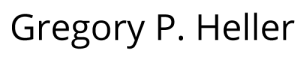
Recent Comments